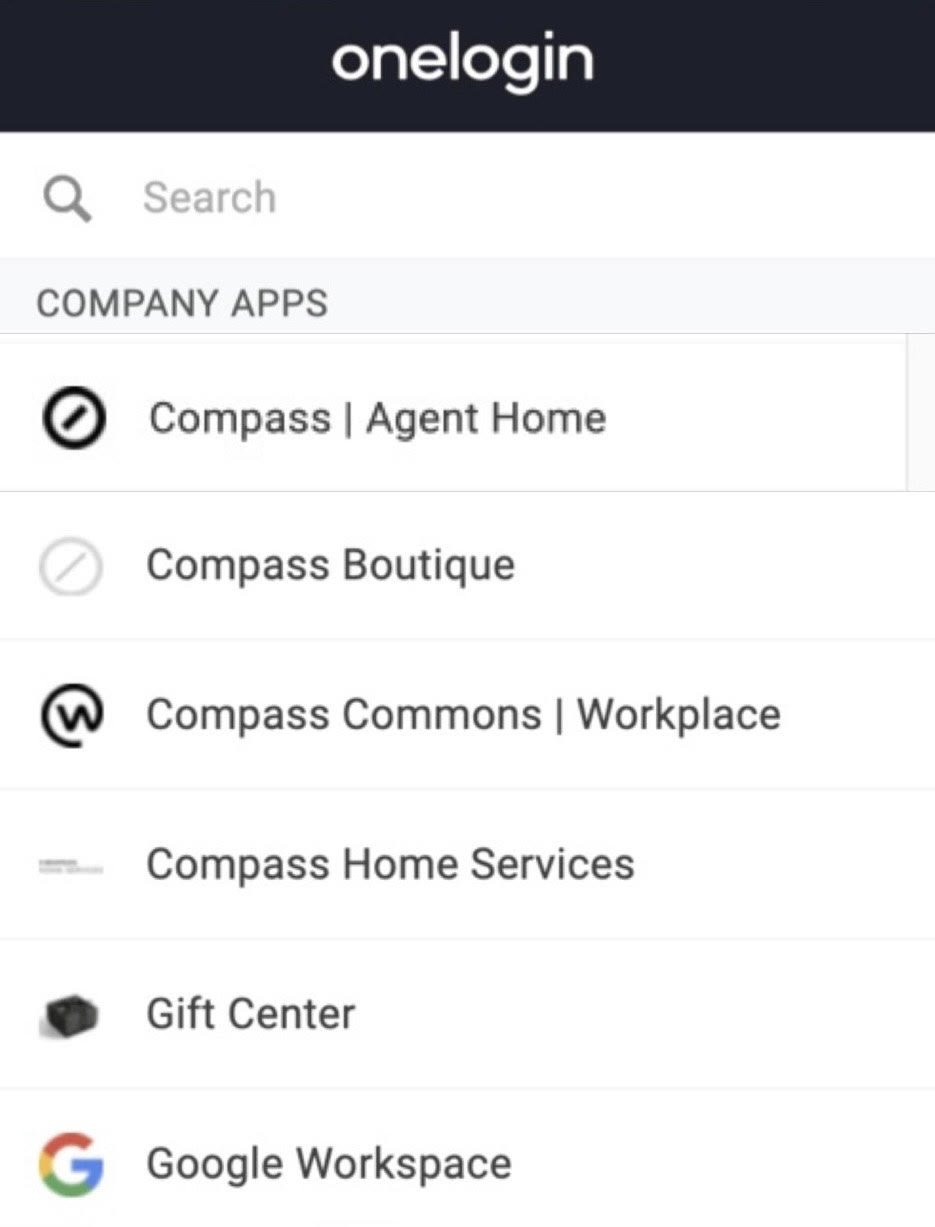Onboarding Essentials for Unlicensed Team Members
Transition Your Business & Get Set Up
Mobile Set Up
Please confirm you have the following applications downloaded on your mobile device.
Compass Real Estate
OneLogin Protect
How do you like to receive email and check your calendar on your phone?
Computer Set Up
Please confirm you have the following applications downloaded on your computer.
Google Chrome
TeamViewer
Feel free to sit back and relax while I get your Compass accounts set up!
While we are setting up your computer, let’s be sure to add Compass office printers to your device!
OneLogin Chrome Extension
Compass (Prod) - Your technology and productivity home! Here you can find Search, Marketing Center, the CRM and so much more!
Compass Boutique - Your one-stop-shop for branded clothing, office swag, and more.
Compass Cares - Your way of empowering agents and employees to give back to local communities with our time, resources and skills.
Compass Commons | Workplace - The platform leveraged by the entire Compass community to communicate internally.
G Suite - Access your Compass email and calendar.
Gift Center - Everything you need for client gifting in one place. These special gifts will be packaged in elegant Compass-branded packaging and include a handwritten note you can personalize at checkout.
Navigation Center/Zendesk - The Wikipedia of Compass where you can find training resources, company information and more.
So, you’re set up! What’s next?
Marketing Center
Marketing Center is your one-stop-shop for creating all your personal brand and listing collateral. In Marketing Center, you can create:
CMA Reports
Listing Presentations
Sellers and Buyers Guides
Digital Ads, and Social Media Assets
Newsletter and Branded Emails
Brochures, Bi-Folds, and Postcards
…and so much more!
Business Tracker
Business Tracker is your centralized view of your active leads, clients, and listings – so you can efficiently manage every part of the deal from lead to closing..
Manage your Pipeline
View active leads
Track clients and listings all in one place
CRM
CRM, or Contacts as it’s shown as on Agent Home, holds all of your contacts in one place, using easy-to-follow steps and automatic tools, and guides you to master daily, weekly, monthly, and event-specific contact plans that keep you front and center in your clients' minds. In CRM, you can:
Upload and organize your contacts
Create ‘Action Plans’ which reminds you to complete designated tasks for a listing or a client
Send one communication to multiple contacts using Bulk Email
Never forget a client's anniversary, birthday, or milestone again!
Send Client Gifts
Announce Your Move
Use this moment as an opportunity to engage with your network and announce your move to Compass. Ensure your social media accounts, REALTOR® profiles and voicemail are updated to reflect your transition to Compass.
Social Media: Social templates can be found here in Marketing Center labeled as “Just Joined” with suggested accompanying copy linked here.
Email: The email template “I've Joined Compass” is available in your Marketing Center and can be found here labeled as “Announcement.”
Print Collateral: You can easily create I've Joined postcards and one-sheet’s in Marketing Center. Click here to start exploring.
Compass Programs Inspired By Clients
Compass Concierge
The hassle-free way to sell homes faster and for a higher price, Compass Concierge helps you maximize your listing's value with home improvement services like staging, flooring, painting and so much more! No upfront costs, no interest.
Coming Soon and Private Exclusive
Listing a property early as a Coming Soon on compass.com gives buyers and agents a heads up that your listing is about to hit the market. Drive interest with exclusive marketing and gain insights before officially launching. Early to list. Early to sell. Only with Compass Coming Soon.
Listing your client’s home as a Private Exclusive allows you to control what information is shared about the property while still getting exposure to top agents at Compass.
*Pre-Marketing opportunities are not available in the Seattle area and are subject to local MLS rules.
Contact your Sales Manager to learn more!
Onboarding@
Compass
Let’s review what we have accomplished today!
For the next 90 days, the Onboarding Team will be sending you emails that will provide critical information needed to successfully complete your transition to Compass. Let’s discuss what these communications look like and how to successfully interact with the content they introduce!
These messages will introduce you to everything you need at Compass in less than 5 minutes per day!